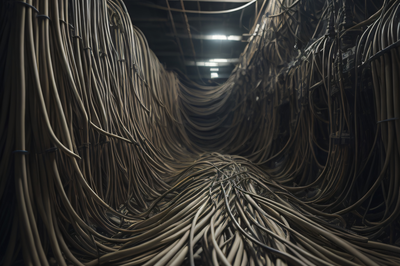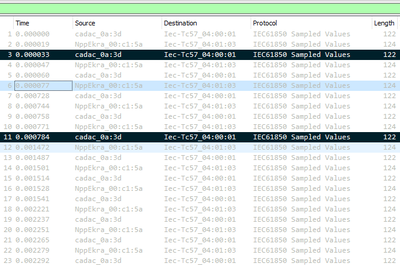Enjoy spectacular views on GOOSE communications in substations
We are really excited to present a tool, which assists protection and control engineers to create projects and work with projects with IEC 61850 GOOSE communications. Inside our team we named this tool as GOOSE wheel. We are sure that similar to Ferris wheel which provides spectacular view on a certain areas in our real life, GOOSE Wheel will provide spectacular views on IEC 61850 GOOSE enabled substations worldwide.
The tool is currently available as a web-based service. To be able to use it one has to access GOOSE Wheel online. Having authorized, you will see the main screen of the tool, visualizing data from the default SCD file that we have uploaded as an example (yes, it is SCD of one of the real projects, based on Schneider Electric IEDs; and yes, you can upload your file via Upload menu). Now you can understand why we call it a wheel. This is because all IEDs of the project are presented in a round shape form, and it is visualizing GOOSE communications between all IEDs of the project – this is why we call it GOOSE Wheel. We think such kind of view is the best way to handle big loads of data and IED connections. This view provides you with the overall picture of substation communications at glance.
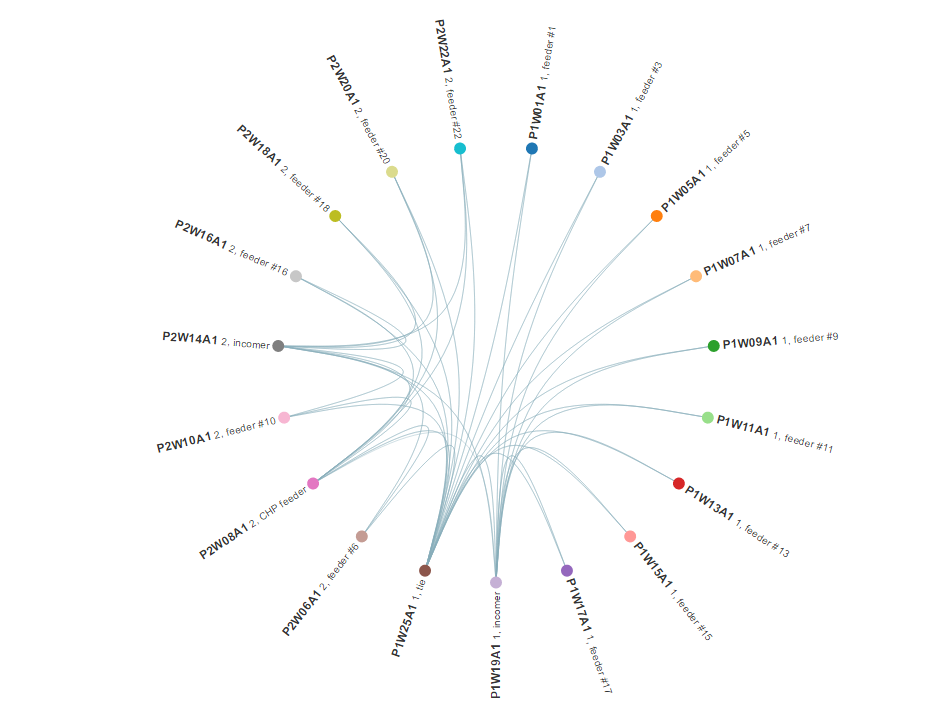
GOOSE Wheel provides you with the overall picture of GOOSE communications in substation at glance.
If you hover on any IED, in the upper right corner of the screen you will see specific IED details such as IED name, its description, vendor identification, access point name and a set of communication parameters (IP-address, subnet mask, gateway). Having hovered on specific IED, you will also see other IEDs of the project it communicates with. More than that – you will see how it communicates with them (either it is a subscriber or publisher or both). If you see lines being drawn from communicating IEDs towards each other, this means that there is bidirectional GOOSE communication between them (each IED is a publsiher and subscriber at the same time). If you see green line, which is being drawn from the selected IED towards other IED of the project, – this means that selected IED publishes a message or several messages and other IED is a subscriber. If a selected IED has a red color connection with other IED, this means that it is subscribed to one or several GOOSE messages from this IED. Again – this can be easily understood given that the direction the line is being drawn i towards our IED.
To dig into a more detailed view, click on specific IED of the project. This new view will only contain IEDs communicating with IED of the interest, which is now identified with red marker. IEDs are now represented as curves. On the same curve with specific IED you will see dots of the same colour: these are GOOSE control blocks configured in the IED (GOOSE-messages, which the IED is actually publishing) and Inputs (GOOSE-messages, which IED is subscribed to).
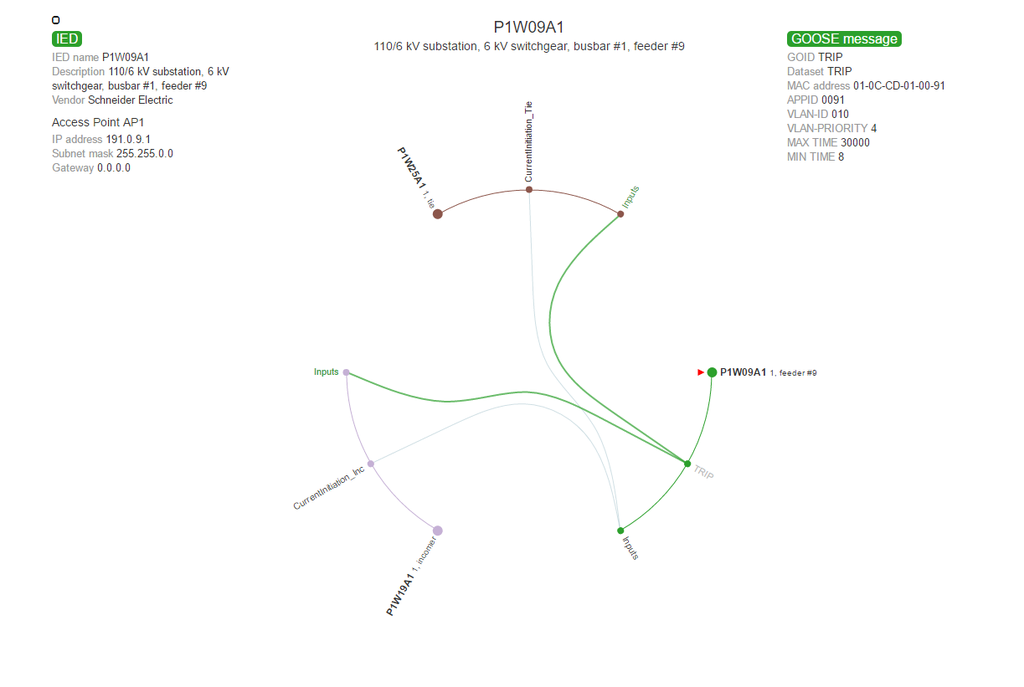
Dots, representing GOOSE control blocks, are identified with GoID, so the user can differentiate between multiple configured control block instances at glance. If you hover over the specific GOOSE control block, you will see its parameters – GoID, dataset name, destination mac address, AppId, VLAN ID, VLAN Priority, maximum and minimum retransmission times – in the upper right corner of the screen. And, of course, you will see all the subscribers of the specific GOOSE transmission. If you hover over the Inputs dot, you will see all the messages certain IED is subscribed to.
Discovering GOOSE communications either from the publisher’s or from the subscriber’s point of view, provides you with possibility to check the consistency of communications.
If you would like to check the structure of the dataset, which is carried by the certain GOOSE-message, you can click on the specific GOOSE control block. Thus, you will dig into another view, which presents all dataset members with their functional constraint identification. This view also shows where specific data attributes/objects go – in other words, which IEDs are subscribed to certain dataset members of the published GOOSE message. If the specific dataset member is not subscribed by any IED of the project, it is shown in grey colour (huh, may be it is time to think about dataset optimization). Nice feature is that if you click on any dataset member you will see its description (both for semantically significant objects as well as for GGIOs, description of which are usually added at configuration process).
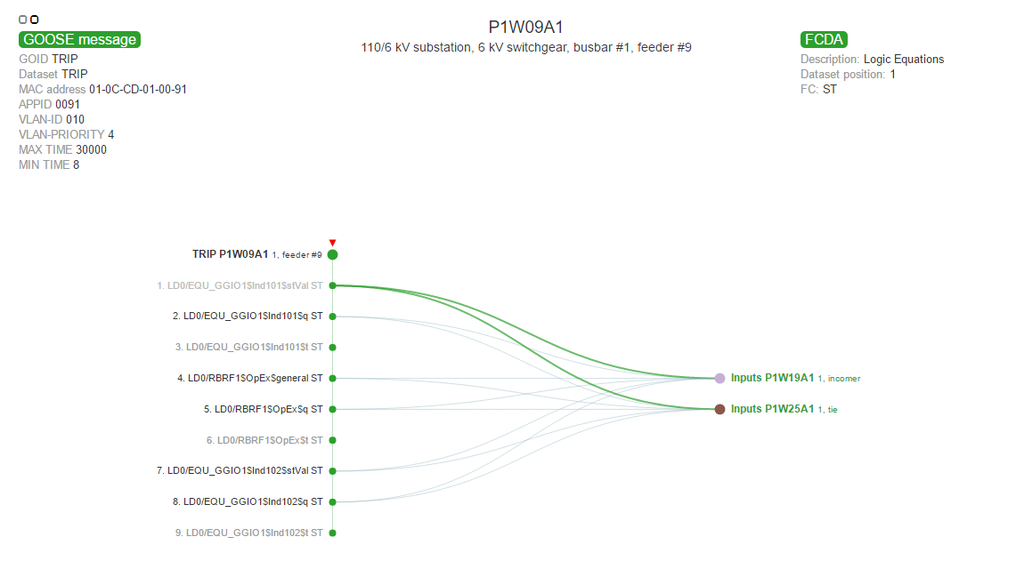
Then you can click on specific dataset member and proceed to the view, where you can see subscriber’s IED internal signals, to which published GOOSE message dataset members are bound to. Great, we drilled down to the very bottom of the communications in a few clicks! Congratulations!
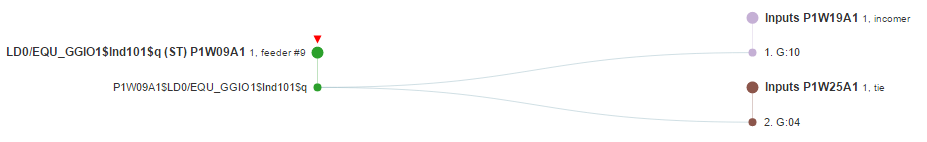
You can also learn about IED communications from the subscribers perspective. For that – come back to the second view with curves and dots and click on Inputs dot. In a new view you will see internal data points of the selected IED, bound to specific GOOSE messages of the project. Clicking on internal data points of the subscriber you will be able to dig into a more detailed view, which shows subscription to certain dataset members of available GOOSE messages.
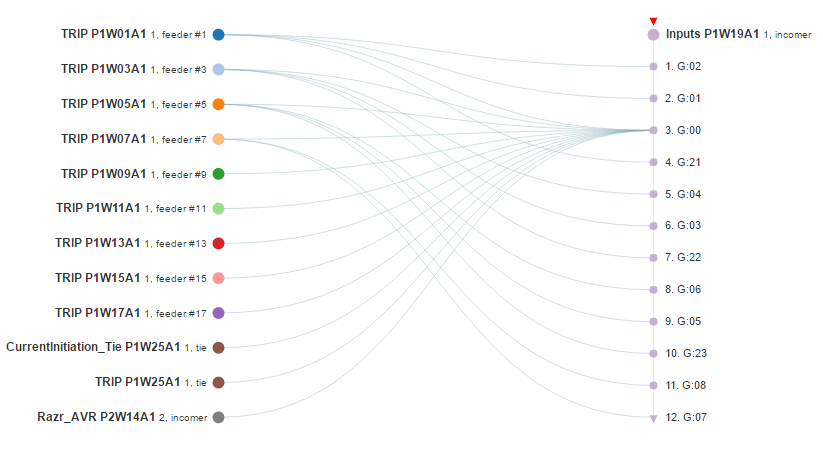
The tool can generate documentation on all GOOSE communications in seconds.
Discovering GOOSE communications either from the publisher’s or from the subscriber’s point of view, provides you with possibility to check the consistency of communications. Understanding functions, implemented in substation, user can easily spot misconfigured or missing GOOSE control blocks and subscriptions. Hooray!
Well, there always must be a room for nice bonus. The nice bonus here is possibility to generate documentation on all GOOSE communications in seconds. All you have to do is to choose Options – Generate documentation. Voila, you can now print the documentation out!
To try out the service – please, visit its official web page and apply for trial.
last articles
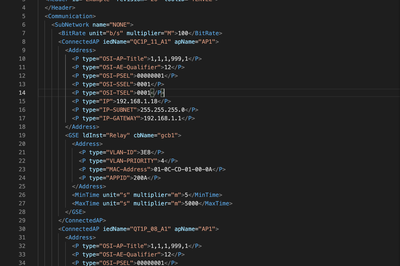
Verification of SCD files for digital substations: requirements and practical experience
18 November 2021