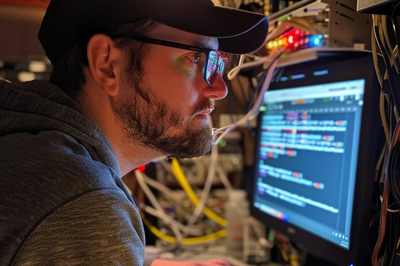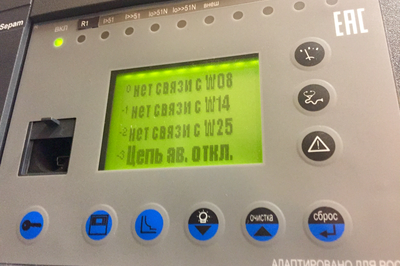Describing non-61850 devices in the the SCL-file
Tekvel Park detects host on the network by their different communication activities, displaying them as GHOST IEDs if they were not described in an SCD-file. This post shows a way to describe non-61850 IEDs (as well as HMI PCs and other network devices) in the SCL file, thus forcing Tekvel Park not to detect them as ghosts.
In Tekvel we believe that a good configuration for a substation — is a configuration, that fully describes a SAS. Where fully describes means that each and every communicating device shall be described in the configuration file with its network parameters predefined.
This works fine for IEC 61850-enabled devices providing their ICD files that could be included into final SCD file with a system engineering tool. But what about non-61850 devices (e.g. HMI PCs, engineering laptops, etc.). Most of those communication-enabled devices being connected to the substation network shall be detected by Tekvel Park and displayed as GHOST IEDs. So is there a way do describe them in an SCD file in a standardised manner, while not too deep into data model details?
And the answer is: Yes, of course! And here is how simple it can be done.
Understanding Network Modelling in SCL
Network monitoring features in Tekvel Park has different sources of the information. However if the device (i.e. a PC, network printer, etc) does not expose any IEC 61850-related traffic on the network, it could be detected and matched against the SCD file by its IP-address only. Having the information about the device's IP address included into the SCD file, we would make Tekvel Park to recognise this device as valid network node — not a ghost.
As it is known from the IEC 61850 standard, a communicating device in an SCL file is being described in two sections: Communication, IED (distinct for each device). The IED section would include a name of the device and it's AccessPoint name (or names for multiple AccessPoint elements in one IED). The Communication section includes SubNetwork elements for each separate subnetwork inside the system under consideration. In our simple case we'll assume that we have only one subnetwork and only one AccessPoint inside the IED. So for this simple case we can visualise the interconnections between elements in the following way:
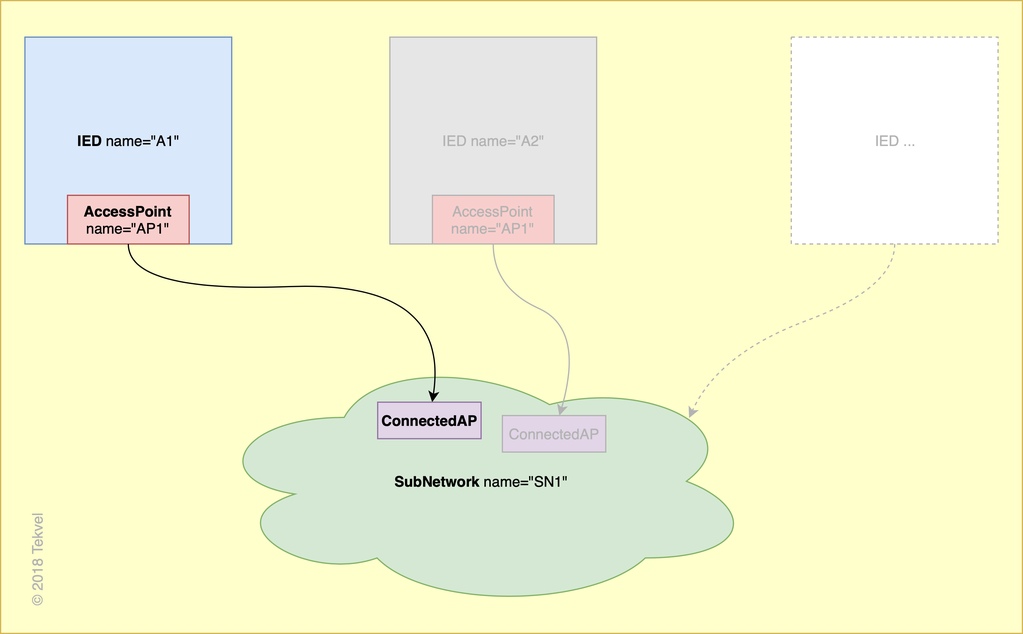
Therefore the SCL syntax for the described case shall be as follows (note stripped places marked with [...], meaning that the syntax is actually invalid if just copied and pasted):
<SCL ...>
...
<Communication>
<SubNetwork desc="..." name="SN1" type="...">
<ConnectedAP apName="AP1" iedName="A1">
...
</ConnectedAP>
</SubNetwork>
...
</Communication>
...
<IED name="A1">
<AccessPoint name="AP1">
...
</AccessPoint>
...
</IED>
...
</SCL>
Adding non-IEC 61850 communicator to your SCL
After we are familiar with modelling of IEDs and it's communicating interfaces in the SCL file, it shall be easy for us to describe any communicating device with minimum information required by XML Schema for SCL.
Step 1. Inject new IED
This step is very straingforward: we must simply create a dummy IED with minimum information required by XML Schema for SCL. This minimum information goes down to empty AccessPoint element. So the code to be injected shall be as follows:
<IED configVersion="1.0" desc="YOUR HUMAN-UNDERSTANDABLE DESCRIPTION GOES HERE" manufacturer="VENDOR" name="UNIQUE_IED_NAME" type="SOMETYPE">
<AccessPoint name="AP1">
</AccessPoint>
</IED>
IMPORTANT
-
The above code shall be injected AFTER
</Communication>element and BEFORE<DataTypeTemplates>element. If you are not sure just inject this part BETWEEN</IED>and<IED ...>elements. -
The IED name shall be UNIQUE within the SCL file. So be sure not to duplicate it for multiple IEDs.
-
The IED name attribute allows only latin characters and underscore sign. Bad IED names:
<IED name="SCADA PC"><IED name="打印机"><IED name="SCADA_PC">or<IED name="PRINTER"> -
The AccessPoint name is required to be UNIQUE WITHIN IED. So if you have only one AccessPoint per IED simply leave it
name="AP1". -
Be sure to write a good description (desc attribute) for your new IED. It would help other engineers a lot.
Step 2. Add ConnectedAP
The ConnectedAP element is very important to be injected in SCD correctly for Tekvel Park to know where the device is connected and what communication parameters does it have.
First of all make sure that you know which SubNetwork is your device connected to (if you have multiple, of course). Your new ConnectedAP element shall be added to exactly that SubNetwork.
Second, insert the code below and don't forget to change network parameters to match your device configuration.
<ConnectedAP apName="AP1" iedName="UNIQUE_IED_NAME">
<Address>
<P type="IP" xsi:type="tP_IP">192.168.1.2</P>
<P type="IP-SUBNET" xsi:type="tP_IP-SUBNET">255.255.255.0</P>
<P type="IP-GATEWAY" xsi:type="tP_IP-GATEWAY">192.168.1.1</P>
</Address>
</ConnectedAP>
IMPORTANT
-
The above code shall be injected INSIDE
<SubNetwork>. If you are not sure just inject this part BETWEEN other</ConnectedAP>and<ConnectedAP ...>elements. -
The iedName attribute shall MATCH the name attribute of the IED element injected in Step 1.
-
The apName attribute shall MATCH the name attribute of the AccessPoint element injected in Step 1.
-
The
<P type="IP" xsi:type="tP_IP">element shall contain a proper IP address of the device being described. -
Note the IP address syntax: NO LEADING ZEROS are allowed. Incorrect:
192.168.001.002192.168.1.2
Finally your SCL file shall look like this (again note striped out [...] parts of code):
<?xml version="1.0" encoding="UTF-8"?>
<SCL ...>
...
<Communication>
<SubNetwork desc="..." name="SN1" type="...">
<ConnectedAP apName="AP1" iedName="A1">
...
</ConnectedAP>
<ConnectedAP apName="AP1" iedName="UNIQUE_IED_NAME">
<Address>
<P type="IP" xsi:type="tP_IP">192.168.1.2</P>
<P type="IP-SUBNET" xsi:type="tP_IP-SUBNET">255.255.255.0</P>
<P type="IP-GATEWAY" xsi:type="tP_IP-GATEWAY">192.168.1.1</P>
</Address>
</ConnectedAP>
</SubNetwork>
...
</Communication>
...
<IED name="A1">
<AccessPoint name="AP1">
...
</AccessPoint>
...
</IED>
<IED configVersion="1.0" desc="YOUR HUMAN-UNDERSTANDABLE DESCRIPTION GOES HERE"
manufacturer="VENDOR" name="UNIQUE_IED_NAME" type="SOMETYPE">
<AccessPoint name="AP1">
</AccessPoint>
</IED>
...
</SCL>
And this is it. By uploading your updated SCD to Tekvel Park, you'll make Tekvel Park not to detect your engineering PC or other communicating device as a GHOST IED anymore.
Go ahead, Log in and try it yourself.